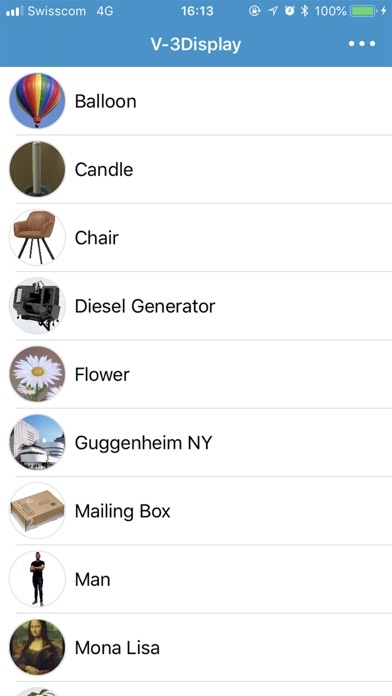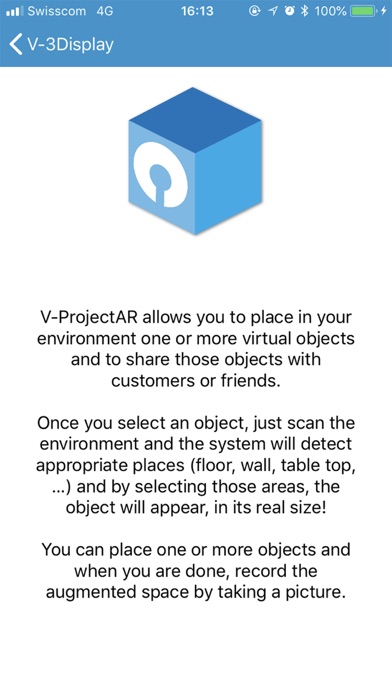V-3Display allows you to place in your environment one or more virtual objects and to share those objects with customers or friends.
Once you select an object, just scan the environment and the system will detect appropriate places (floor, wall, table top, …) and by selecting those areas, the object will appear, in its real size!
You can place one or more objects and when you are done, record the augmented space by taking a picture.
You can also place your own objects using the V-Director interface: follow the instructions on how to upload a new object and then, by scanning your account specific QR code, the full list of your personal objects will be available to you on V-3Display. You can also share those objects by simply sharing your QR code!